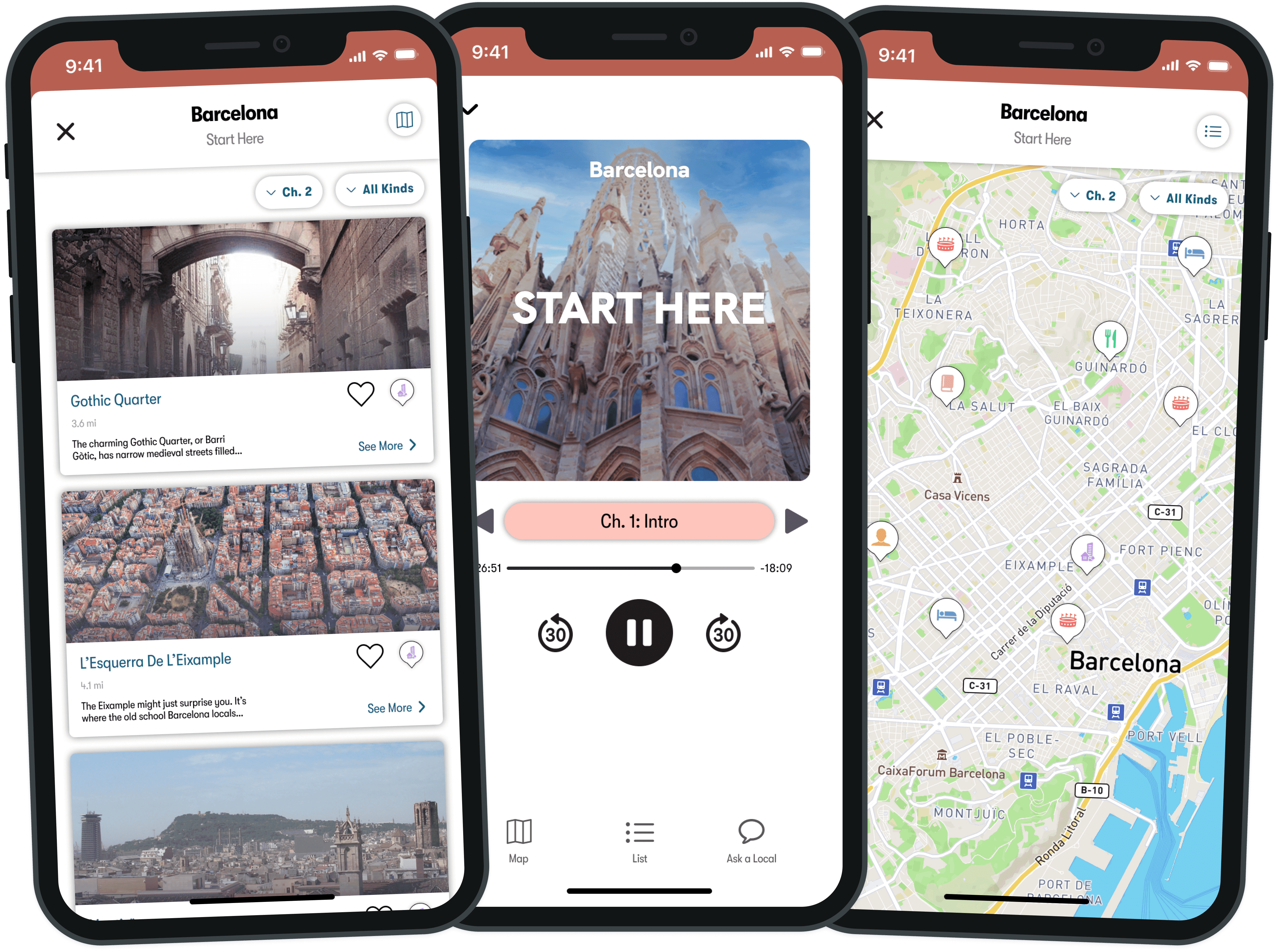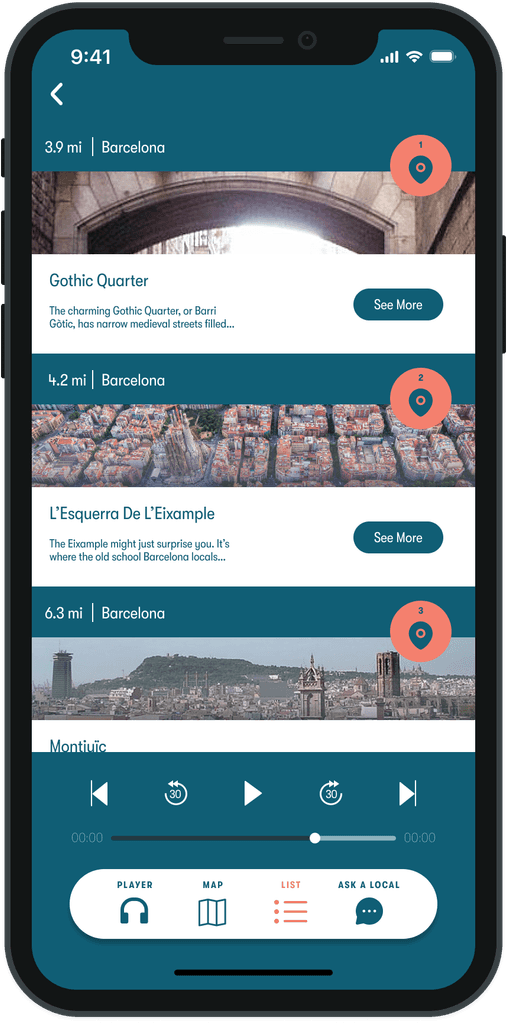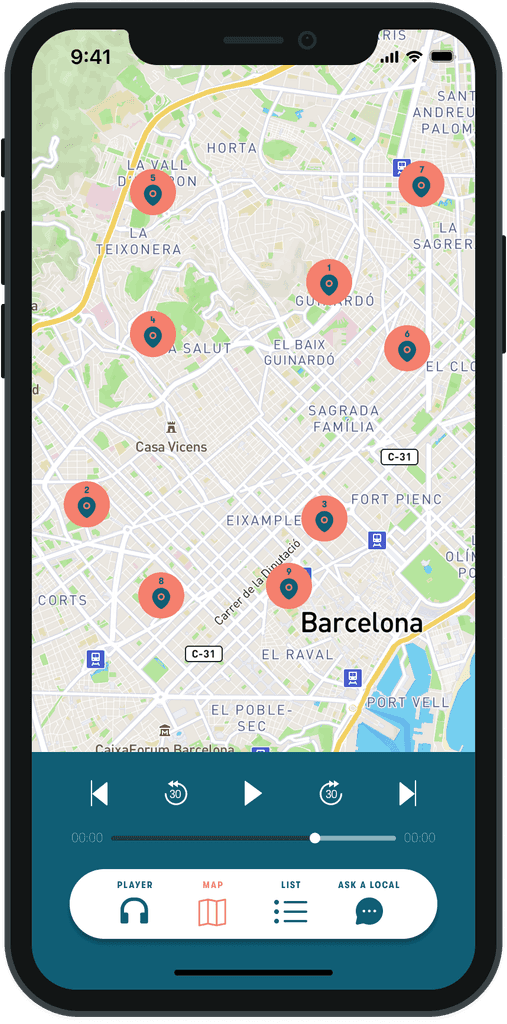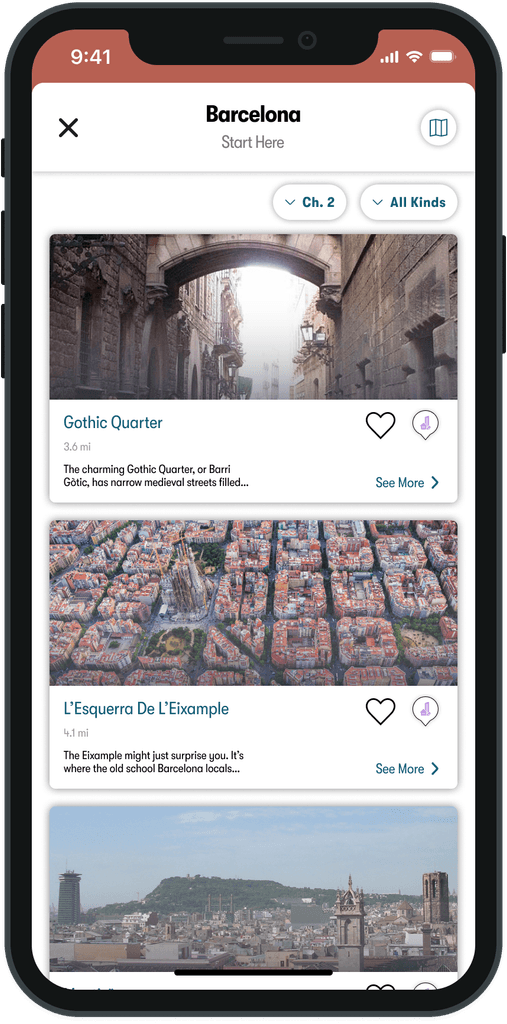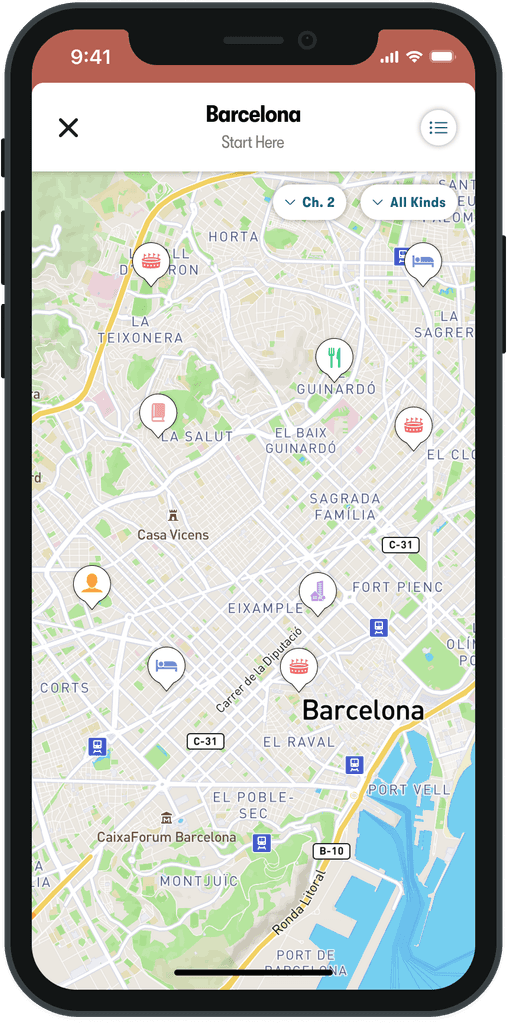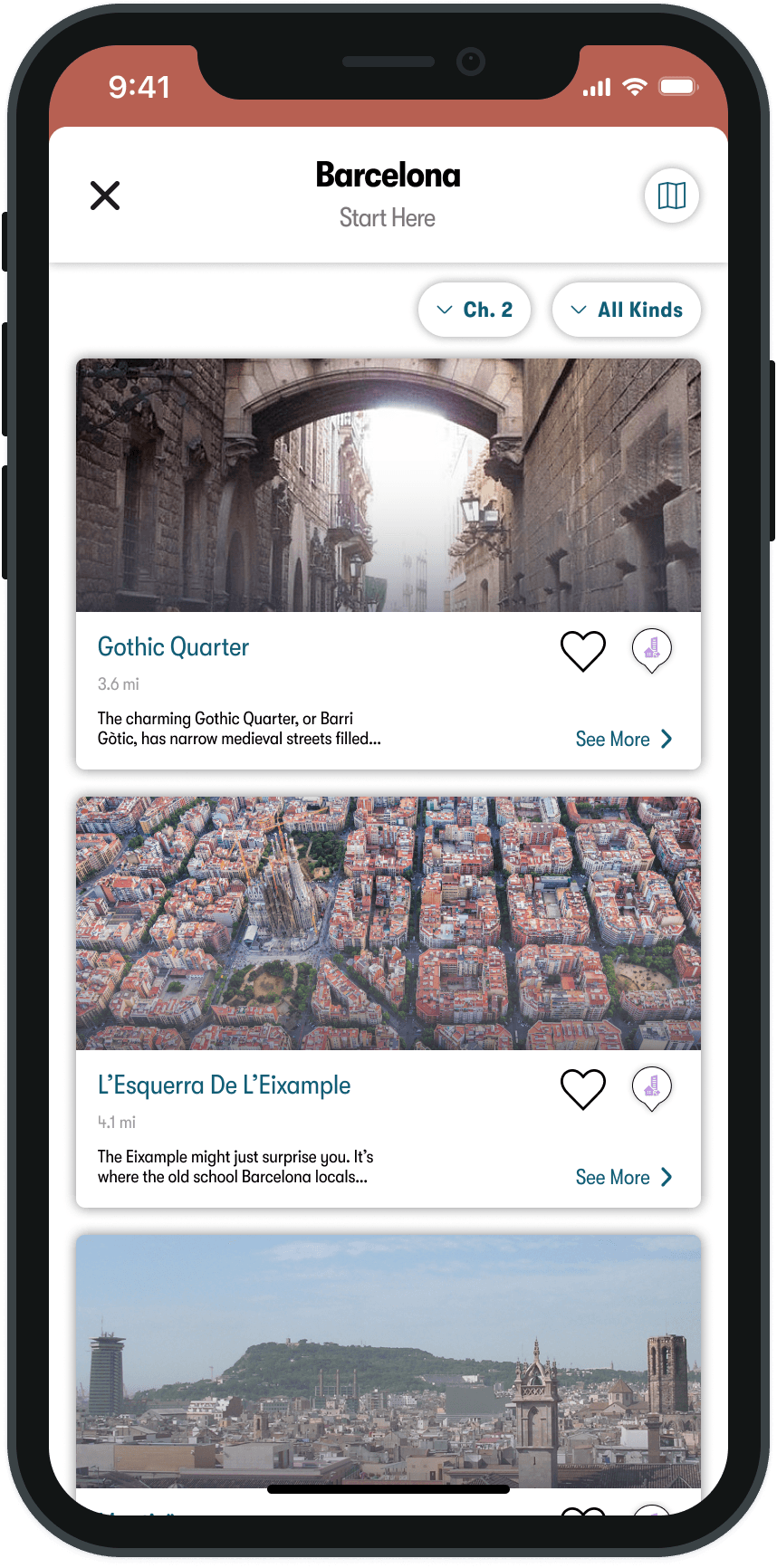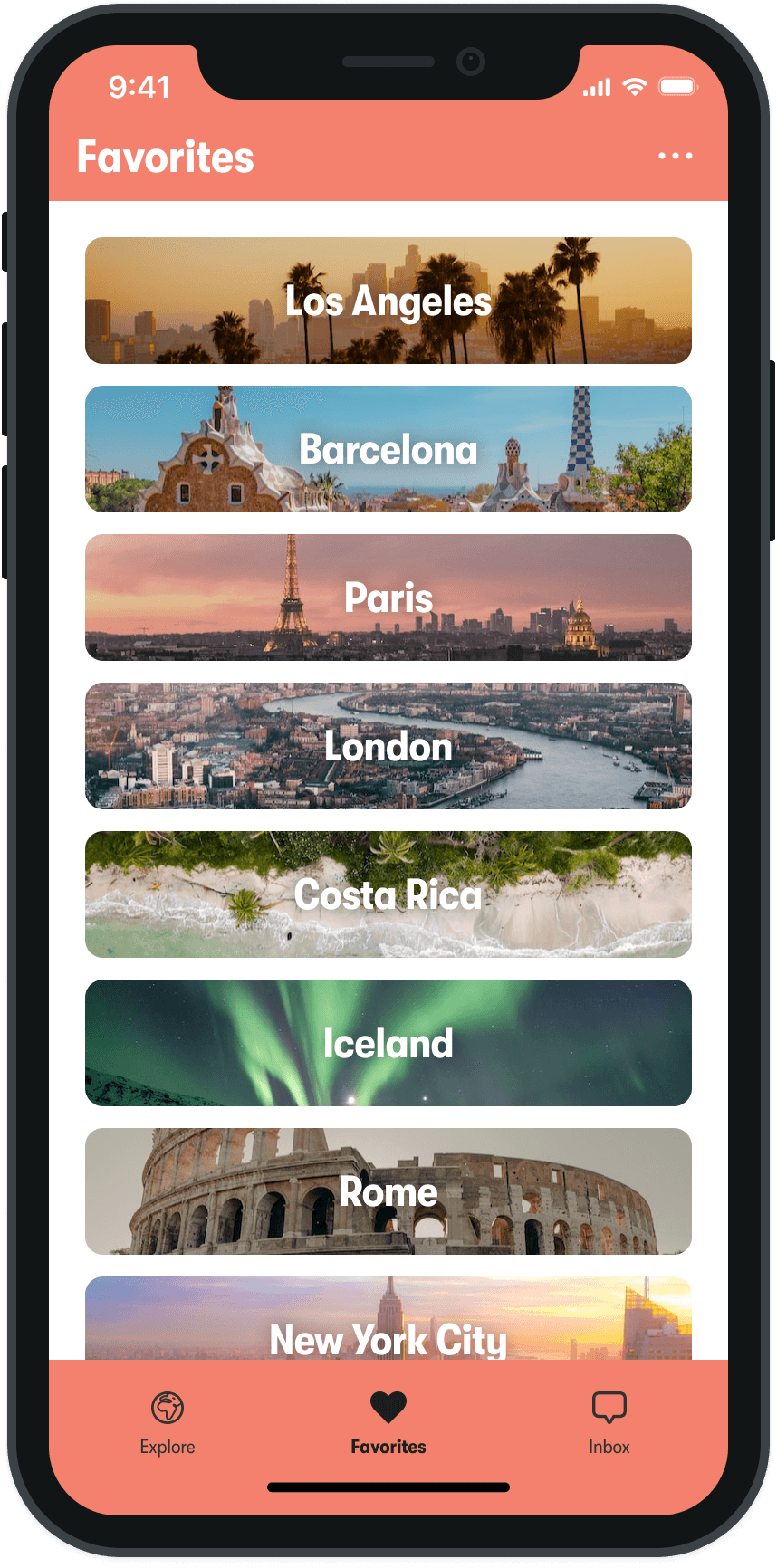Redesigning the Homepage of a Mobile Travel App
Project Summary
Not enough users were messaging concierges on the Cerca app
After recently implementing the Concierge feature in the Cerca app, which allows users to message locals in cities around the world to help plan for trips, we wanted to increase user engagement with the app. Specifically, we aimed to increase the amount of Concierge conversations being started by users.
To better understand how we could increase user engagement, I analyzed the current layout of the homepage and how users are led to engage with the app.
Currently, the primary way for users to begin a Concierge conversation is by pressing a button on the homepage, then selecting a city to begin a chat with a Concierge from that location.
To view attractions, users must first select a podcast, then press a button to view attractions in a map or list view.
Meeting with Stakeholders
I met with the Lead Engineer and CEO to discuss how we might increase user engagement. The CEO presented three redesign ideas for the homepage. After discussing these ideas, we decided to quickly create wireframes for these three redesign ideas to help understand which of these would be most impactful and technically feasible.
User Research
I analyzed user interviews (5 participants) and found that users:
Meeting with Product Manager and Engineers
I met with the Product Manager and Engineers to identify the highest design priorities, which were:
Due to time and resource constraints, it was not possible to implement an itinerary-building feature in the app at this time (user interviews revealed that users would like to be able to plan trip itineraries in the Cerca app). However, we planned to implement a feature that allows users to save attractions, which will set the groundwork for creating an itinerary-building feature in the future.
I worked with the Product Manager and Engineers to establish a time frame for completing these updated designs, set dates for design reviews to receive feedback and decide how the designs would be validated.
Competitor Analysis
I analyzed some of Cerca's competitors to see how they empower users to view information that is conveyed in podcasts and view attractions in cities.

New Experience
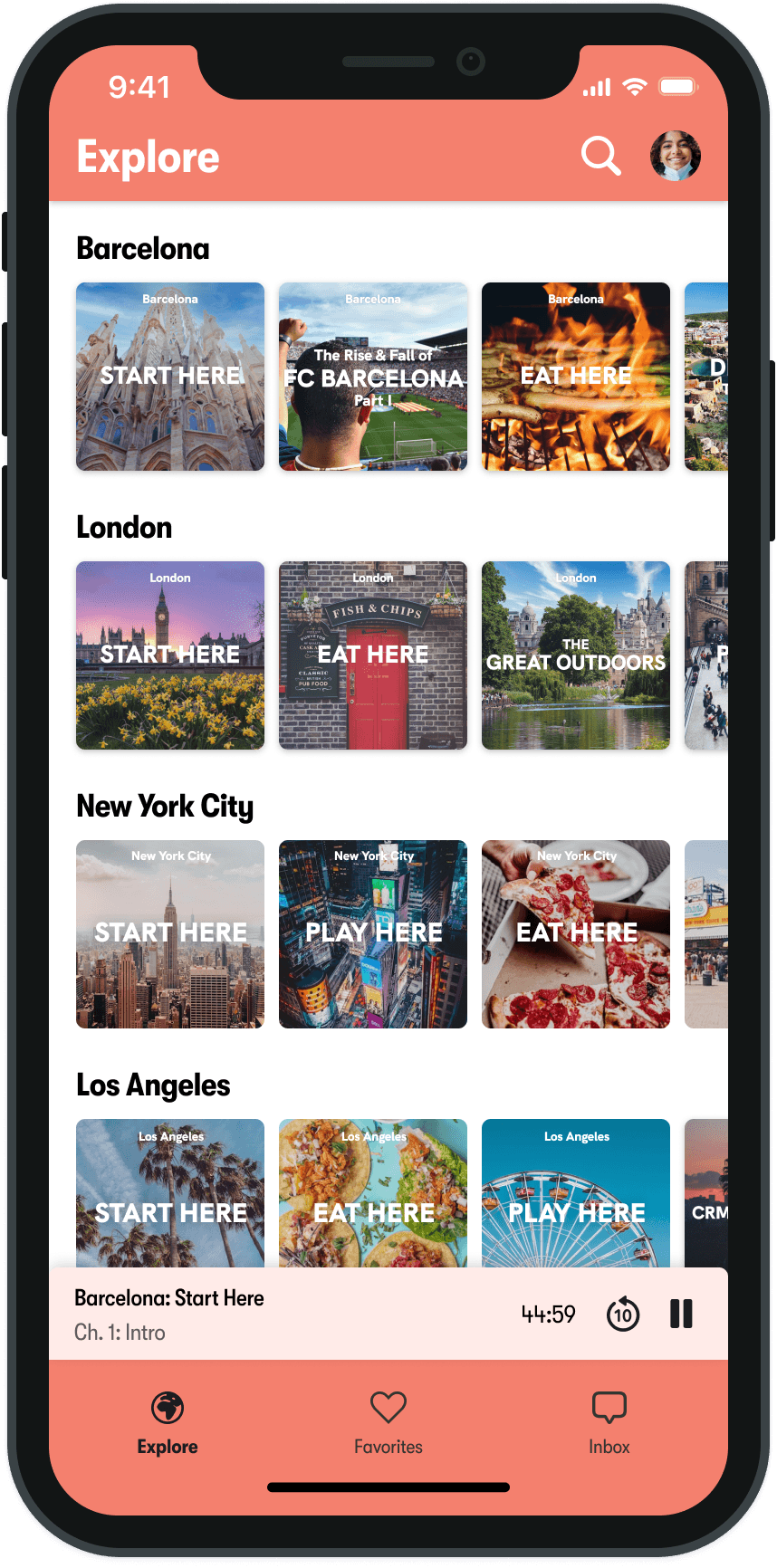
Podcast control bar (bottom): Users can press this quickly to access podcast and attraction details; displays essential podcast information at all times
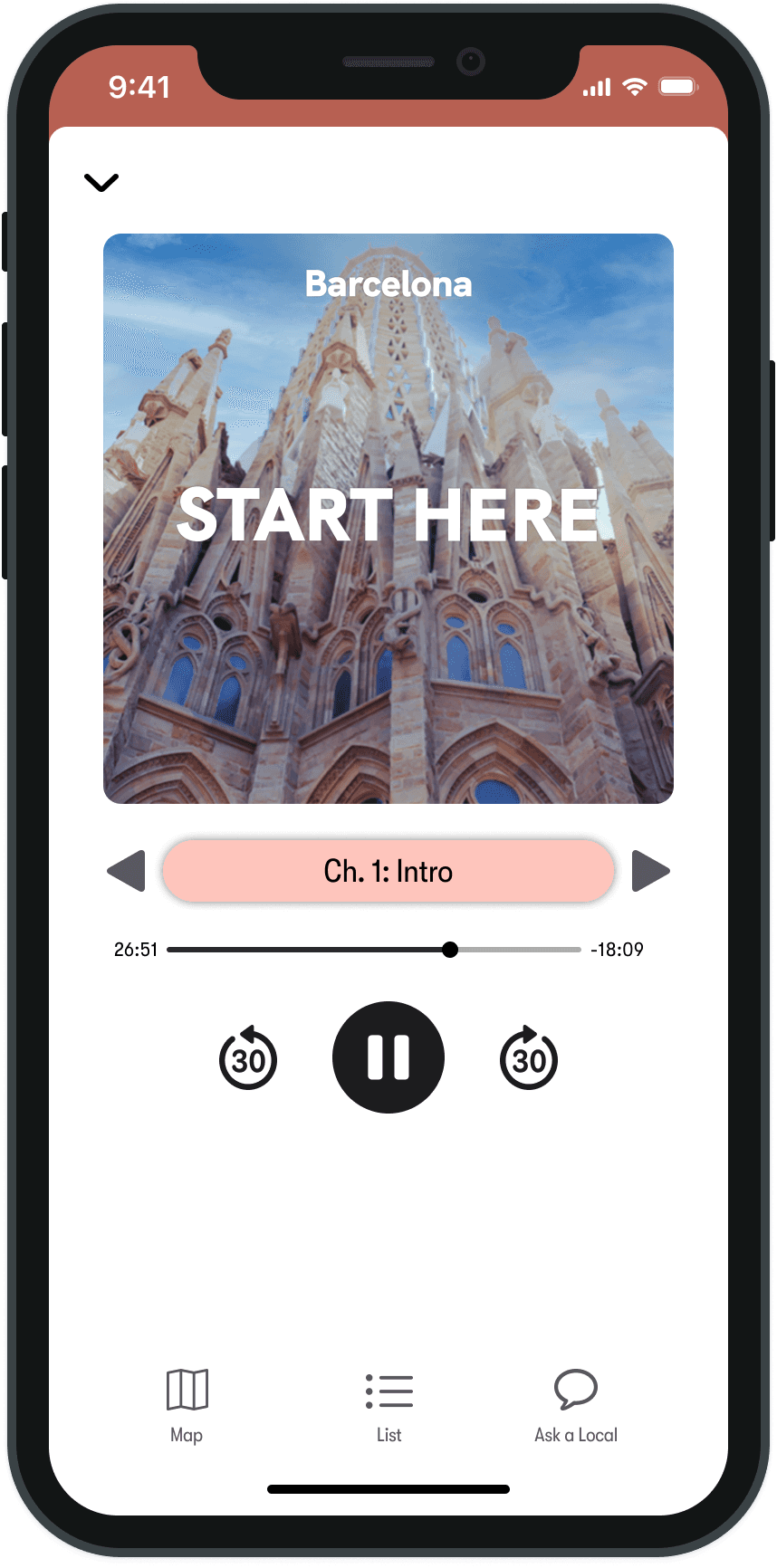
Consistent Podcast Covers: Helps users understand what podcast they are listening to
Chapter Navigation: Users can easily navigate to specific chapters of a podcast episode by clicking the pink pill
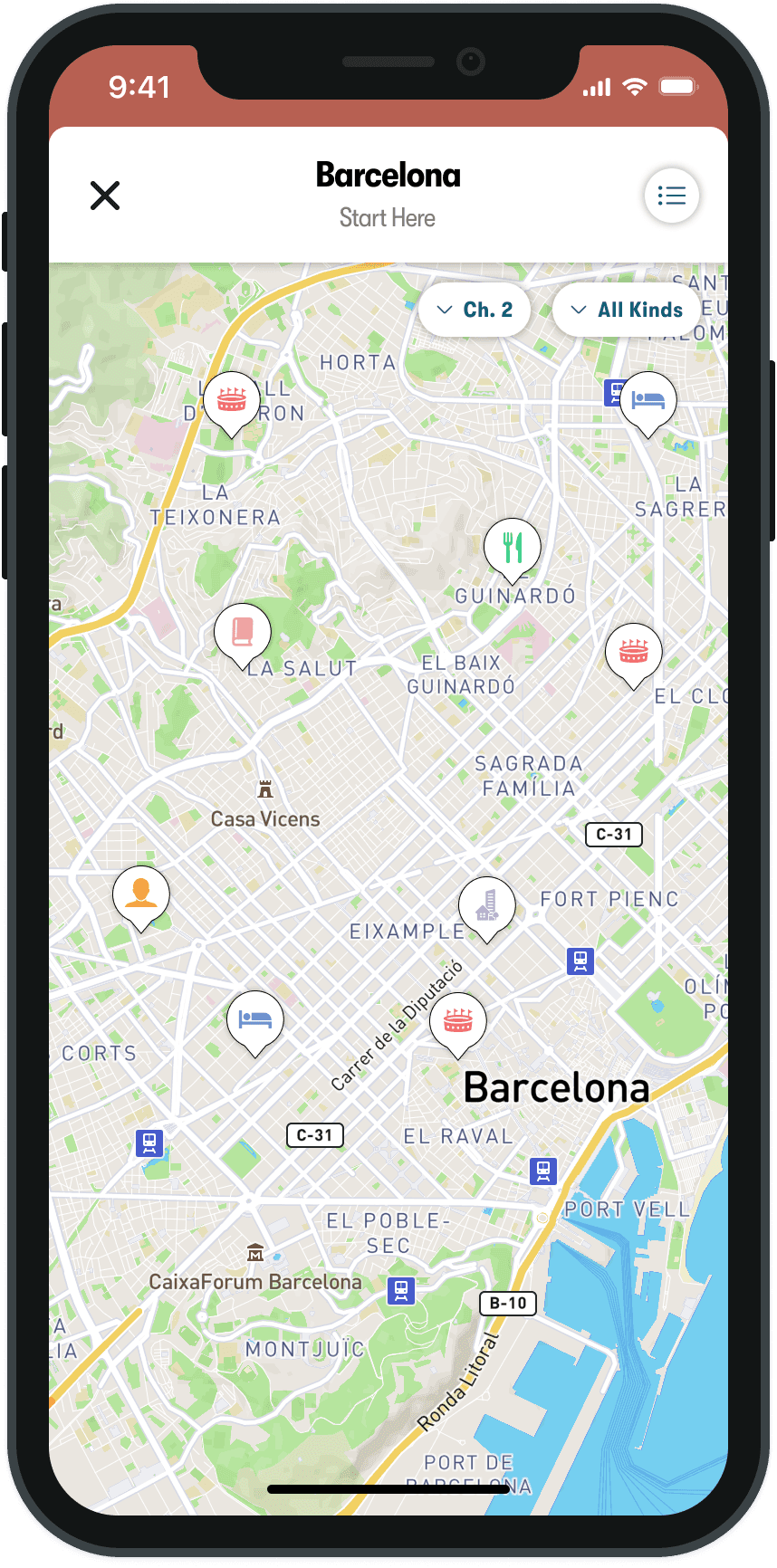
Type-Specific Attraction Icons: Helps users understand what types of attractions are being displayed with a quick look
Attraction Quick View: Gives users the ability to view the details of an icon without having to leave the map screen
Removed Bottom Audio Controls: Allows users to view more attractions at once on map and list views
Usability Testing & Results
After these designs were handed off to engineering and shipped, I conducted usability tests to see if these designs were working as intended. Usability testing showed that:
Users were able to find and view attractions that they heard about in podcasts more quickly
Users easily understood how to save attractions and view their saved attractions
Users were able to use the new small player on the bottom of the screen to easily view details about the podcast they were currently listening to
The small player did not disrupt users' view of the screen
Next Steps
With this new player design launched, we will monitor the number of Cerca's users and subscribers to better understand these new features' effects on user behavior and retention. In addition, we will weigh the benefits of incorporating an itinerary-building feature in the Cerca app against other top feature priorities.